Sofware buat share computer via internet, dengan sofware ini kita dapat memonitor jalannya komputer yang kita remote..contoh kasusnya temen kita gak tau cara instal sofware kebetulan rumah dia jauh, untuk ngajarinnya khan aga susah, dengan sofware ini kita dapat memonitor komputer dia dari komputer kita saja tapi syaratnya dia connect ke internet.
ni caranya..download sofware
1.Jalanin sofwarenya
klo da instal nanti ad id sama password komputer kita.pastikan komputer temen kita juga uda terinstal. Setiap komputer punya id ama password berbeda beda..
2. Masukin id
Masukin id komputer temen kita,tergantung komputer siapa yang pengen di remote, klik connect to partner nanti diminta no passwordnya..klo sukses nanti kita bisa liat layar komputer temen kita…

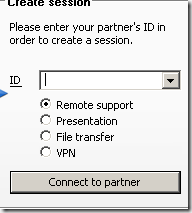
0 komentar: